All around the world, governments are censoring the ability of their citizens to obtain information freely on the internet. Whether it is hard core censorship in China, to more tactful censorship in the United States like subduing search engine results, we had better come to the realization that we may not be able to harness the power of the internet at some point in our future.
If you haven’t already read my article Knowledge is Power – Minds are Forgetful, I give everyone practical tips for saving videos and articles found on the internet for long term retention. However, one important feature not covered in that article is the use of Google (or other) map services.
What do you do when Google Maps is no longer available?
The hardcore prepper would say – “have a damn map”. Trust me, I totally agree. Not only do I agree with the need to have paper-based maps, but there is definitely an old-school romance with map and compass work. However, although we’d all love to be the rustic hard core prepper who can rely on the most simplistic forms of survival techniques, we must not forget that technology offers major advantages and is a tactical force multiplier. We should have it available if at all possible, but never rely on it completely.
With regards to maps, a computer based map has a ton of advantages compared to a paper based one.
- Varying scale – a 1:250,000 map is not going to give you the detail of a 1:24,000 map, and the 1:24,000 map is not going to be expansive enough to provide large scale planning like a 1:250,000 map will. A digital map though…just hit the zoom button.
- Varying layers – Roads only, topo graphic overlay, satellite overlay. Digital maps have much more functionality than paper maps.
- Calculations – Whether we are calculating routes or mileage, digital maps will do so in a blink compared to using the scale on a map.
- Takes up less space – I can have a complete local road detail map of the entire United States on one lap top. Try doing that with paper maps and you’ll look like someone out of the Weimar Republic with a wheelbarrow full of paper.
Of course there are many downsides to a digital map.
- You need electricity
- The hard drive can crash
- An EMP could fry your computer
So, where do I get digital maps?
Option 1 – Free Fixed Maps: Download topographic and road maps via USGS. These maps are FREE and are available in PDF format. However, they are not interactive like Google maps. If you download a 1:24,000 maps, you’re just downloading that resolution only. You may find yourself downloading A LOT of files if you want to cover a large area in detail, so file naming convention is key for saving on your hard drive. To download, simply click the radio button next to Navigate and position the map on the applicable area. Next, select the radio button next to “Mark Points” and click on the map to add a marker. After you’ve laid a marker down, click on the marker and it will give you multiple download options.
Option 2 – Interactive Maps: Garmin has a product called Basecamp that is essentially a map navigation software that works stand alone on the PC. It also obviously integrates with Garmin GPS devices as well. The Basecamp software is free, but the interactive topographic and road maps are not. You can view all of Garmin’s street and outdoor maps here. Large scale 100K maps are about $60.00 per region. Detailed 24k maps cover much less area than the 100ks, but are obviously much more detailed and run about $100.00 per map. There are other websites out there that explain how to use and download torrents, but On Point Preparedness does not condone nor recommend this.
For a tutorial on Garmin Basecamp, watch the video:
Another option is to download free maps from GPSFileDepot.com and add them to the free Garmin Basecamp software. There are also alternative map viewers instead of Basecamp, and those options can be found within the GPSFileDepot site. However, I find that the Basecamp software is sufficient and easily navigable with some practice.
Once your establish the capability to have dowloaded static or interactive maps, you need to start organizing your communication and travel plans. For a good head start, refer to my article COMMS UP! – Prepper Team Tactics. Also, if you need help on how to use a compass and map, proceed to my other article Land Navigation Orienteering 101.
GOOD LUCK!
Mike